Greenhouse Monitoring and Control System Using IOT
- Manual monitoring and control: Traditional greenhouse management often relies on manual monitoring of environmental conditions and manual control of equipment. This can be time-consuming, labor-intensive, and prone to human error.
- Inconsistent environmental conditions: Maintaining consistent and optimal environmental conditions within a greenhouse can be challenging. Fluctuations in temperature, humidity, and moisture levels can adversely affect plant growth.
- Lack of real-time information: Without a monitoring system, growers may lack real-time information about the current status of their greenhouse environment. This can result in delayed responses to issues or inefficient resource management.
- Limited access and control: Traditional greenhouse management may restrict growers' ability to access and control their greenhouse remotely. This can be inconvenient, especially when growers need to travel or monitor multiple greenhouse locations.
Working
- Stage 1: It consists of a Power Supply Unit (PSU) which supplies the needed power to the Arduino Uno, Node MCU, Temperature sensor , Soil Moisture Sensor, LDR Sensor and the OLED Display.
- Stage 2: The Arduino is connected to sensors. It sends the message to the user using the Node MCU.
- Stage 3: Arduino controls the system and displays the message on the OLED display.
- Stage 4: The OLED shows the status of the system when there is a change in parameter.
fig:- Blynk App Output
Circuit Diagram
Now let us talk about the circuit diagram of Greenhouse Monitoring and Control System.
It consists of Arduino UNO as the microcontroller, DHT11 Sensor, LDR Sensor, Soil
Moisture Sensor which read temperature and humidity, light intensity and Soil moisture
level respectively and displays the outcome on the OLED Display Screen
Hardware Used
- DHT11 Sensor
- Soil Moisture Sensor
- LDR Sensor
- OLED Display
- DC Fan
- LED Bulb
- DC Pump
- Node MCU
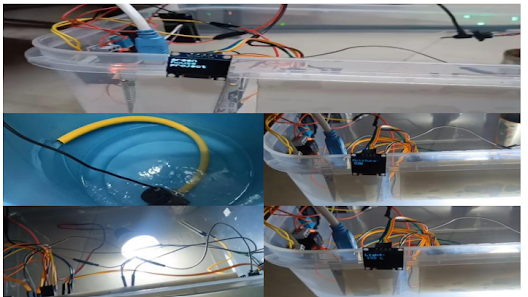











0 Comments
If You Have Any Doubt, Please Let Me Know